Linux tip: The simplest way to add files to “/var/www”
By Detector | 10 December 2011
If you have problems with adding and edit files in linux folder “/var/www” – web server folder you are at right place. Here are two simple way to set a user able to use the graphic interface to copy files and directories to the local web server /var/www:
Method 1:
- Press ALT+F2 and enter gksudo nautilus and then click Run.
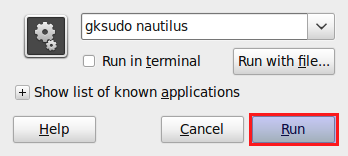
- It will open nautilus with root previleges.
- Goto Filesystem → var → www and now you can add/copy/paste your files.
Method 2:
- Install nautilus-gksu Install nautilus-gksu
- After installing type nautilus -q in your terminal to refresh right click menus.
- Now you will find ‘Open as administrator’ entry in your nautilus right-click menu.
- When you need to open any files with root permission, you just have to right-click on that file/folder and select ‘Open as Administrator’.
- It will open that file/folder with root permission.
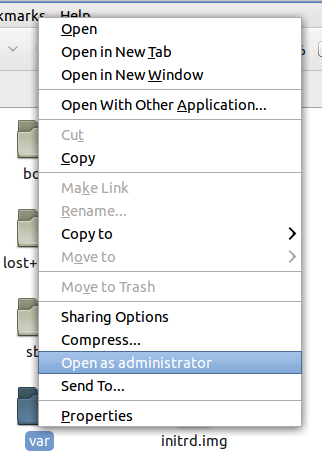
Have a nice work.
Tags | Linux, Tips and Tricks, Tutorials, Ubuntu, webmaster





