Unlocker freeware tool
Windows do not give you real control on your machine and sometimes do not let you delete some files. Unlocker freeware tool will help you with this issue. This is a little freeware tool. It is very popular and it has been downloaded over 2 million times!
The tool resolves annoying messages given by Windows, for example.
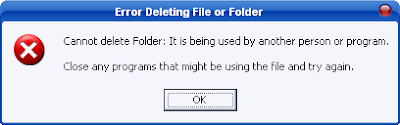 Other windows similar messages which resolves this tool will be:
Other windows similar messages which resolves this tool will be:
- Cannot delete file: Access is denied
- There has been a sharing violation.
- The source or destination file may be in use.
- The file is in use by another program or user.
- Make sure the disk is not full or write-protected and that the file is not currently in use.
Usage:
1. Simply right click the folder or file and select Unlocker
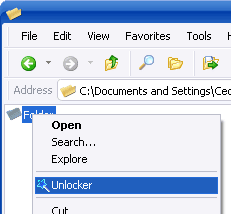
2. If the folder or file is locked, a window listing of lockers will appear
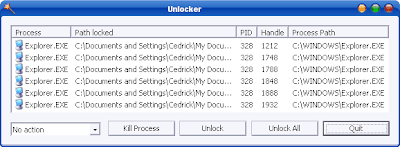 3. Simply click Unlock All and you are done!
3. Simply click Unlock All and you are done!
You can try it HERE.
Tags | cannot delete folder, files, freeware, message, Software, Tools, unlocker, Windows





