Improve screen fonts readability with smooth edges effects
By Detector | 07 May 2008
If you have LCD monitor you can enable clear type windows settings to improve your font readability. Activation of this windows effect in your windows display will give you clear perception of screen fonts, better readability, and less eye tiredness produced of your day work.
- Right click on a blank area (no icons) of the Windows Desktop and choose Properties.
- Click on the Appearance Tab; Click effects.
- Check the box: Use the following method to smooth edges of screen fonts.
- In the drop down box select: Clear Type.
- Click: Apply or OK.
Tags | Look and Feel, Tips and Tricks, Windows





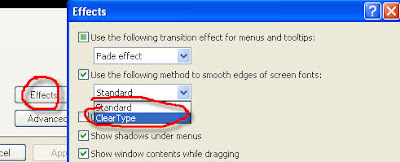

This option should be nowadays turn on by default…
Yes, It is only for Windows XP.