How to add Kontera ContentLink Ads on Blogger with one click
 Kontera announce that they build a new widget for easily adding Kontera ContentLink ads to Blogger.com – blog platform. As you now Kontera are a contextual advertiser which is a combination of adsense (type) text boxes and intellitext(type) underlining of text. Kontera’s ContentLink ads are contextual units linked to keywords on a publisher’s web page. Contera ads on you blog will give to your visitors more relevant information and you will get paid for showing it.
Kontera announce that they build a new widget for easily adding Kontera ContentLink ads to Blogger.com – blog platform. As you now Kontera are a contextual advertiser which is a combination of adsense (type) text boxes and intellitext(type) underlining of text. Kontera’s ContentLink ads are contextual units linked to keywords on a publisher’s web page. Contera ads on you blog will give to your visitors more relevant information and you will get paid for showing it.
With new widget for Blogger.com every Kontera user can easily add Kontera ContentLink to their blog platform with just one click and without any knowledge of HTML or messing with HTML template code in Blogger.
- Login to the Kontera Publisher Center,
- Select the “ContentLink Setup” tab and
- On the “Create Tag” click on the “Kontera it!” button!
- Kontera ads will be distributed to all your blog’s pages.
You can add new Kontera widget to every your Blogger blogs.
Tags | Advertising, Blog Tips, Blogger, Howto





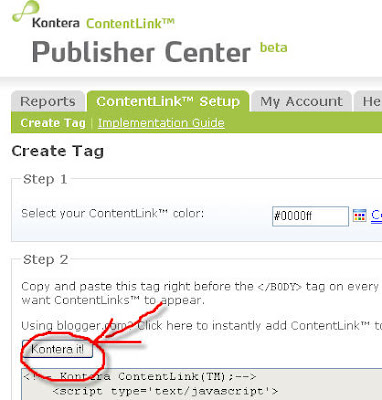

Ok so how do we block Kontera from certain areas of the site? I’ve read about the filter tags but do not know where to put them in my template. Any ideas?
Hi Rey,
I have solution about how to block kontera on certain pages on blogspot site, but blocking on certain areas of specific page – I don’t have any solution.
Ukion
okay that’s fine but my blog having already adsense ads. if i put this ads then adsense may block my account, is it true?
to anonymous: I don’t think so…