How to enable spell checking in Firefox text fields
By Detector | 22 July 2008
You can enable spell check of a text field with right mouse click when mouse cursor/pointer is focused on the specific text field. With selecting option “Spell check this field” from the list -Firefox spell checking will be enabled.
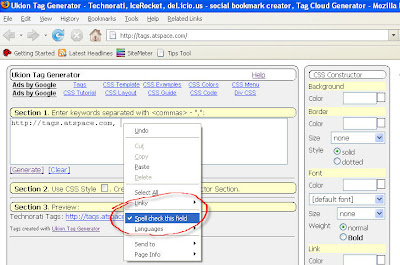 But, if you like to enable spell check by default, this is the steps:
But, if you like to enable spell check by default, this is the steps:
- Type about:config in the address bar and hit enter.
- Find the preference name layout.spellcheckDefault
- Double click on it and change the value to 2.
Tags | DetectorPro shot, Firefox, Howto, Internet, Tips and Tricks





