Mouse gestures plug-in for Mozilla and Firefox browsers
What are mouse gestures?
Mouse Gestures is plug-in for Mozilla browsers (Firefox, Suite, and Thunderbird) for fast way to execute commands without using the keyboard, menus or toolbars with your mouse. User holds down a mouse button (usually the right one) and moves the mouse in a certain way to form a gesture, then releases the mouse button. The proces is similar as PocketPc or smartphone char recognition.
That mouse moving will activate some commands – in browsers gestures are used to go back or forward a page, switch between tabs, open multiple links at once, control text or image size, and numerous other functions.
Mouse gestures are part of Optimoz project which is the first project which developed mouse gestures for applications like Mozilla and later Firefox. Gestures are in no way limited to browsers: the Mouse Gestures extension also supports Mail and News (Mozilla’s built-in email client) and Chatzilla.
Examples:
Below is a selection of the wide range of gesture functions (for Firefox):
Back (Left):
Goes back a page in the browsing history.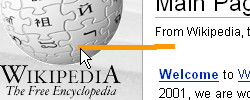
Forward (Right):
Goes one page forward in the browsing history.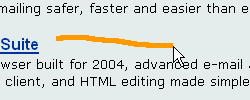
Close Tab/Window (Down-Right):
Closes the active tab, or if there is only one tab, the window.
New Tab (Up):
Opens the link crossed by the gesture in a new tab. If there is no such link, an empty tab is opened.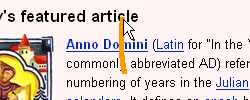
New Window (Down):
Opens the link crossed by the gesture in a new browser window. If there is no such link, an empty window is opened.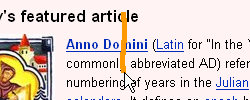
Open links in tabs (end with Right-Up-Left):
Making any gesture ending with a straight Right-Up-Left movement opens all crossed links in tabs.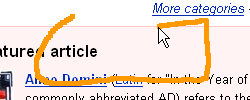
Download and install plug-in:
http://optimoz.mozdev.org/gestures/installation.html
Tags | Firefox, Installation, Keyboard Shortcuts, Mozilla, Tools





