Set custom background on Google search
Google recently enable custom backgrounds to be used in Google main search page. This page was always authentic and knows for its minimalistic look, but following the growing success of Bing search engine that has full screen backgrounds according to searched terms, Google has introduced custom backgrounds to their search page.
To have custom background, you can upload an image from your computer, Picassa or select it from an open image gallery.
To set your custom image Click on a corner link – Change background image – and after that login or create a google account. Then you can select or upload your desired your image. The image must be at least 800×600 pixels or for best results, follow your monitor resolution. Also you can change your backgrounds frequently so you will have always more inspirational search place. The bad thing is that the background will be visible just when you are logged in with your google account.
So when you don’t like the background anymore and you want the old good minimalistic look, just log in and click Remove Background Image at the bottom.





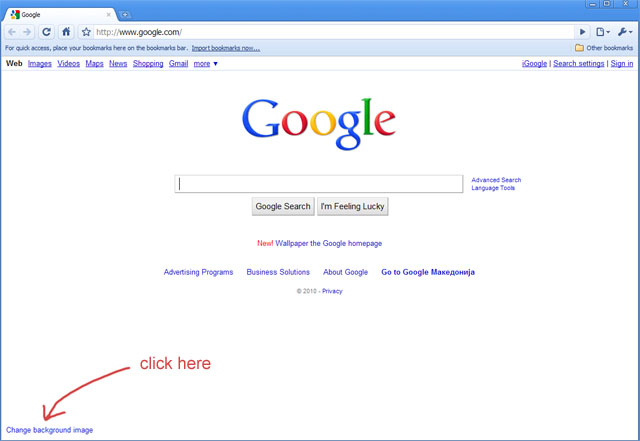
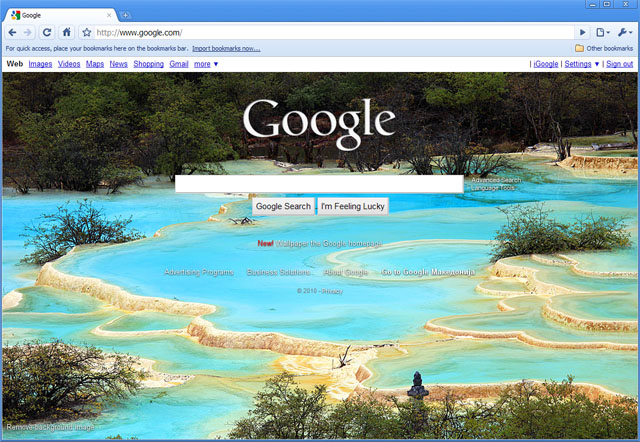

I had been using a grease monkey script to do this so I’m glad Google finally added it as a feature. It was a long overdue update.