Install Gimp – single window
Do you like Gimp single idea window interface? GIMP promises to do that with 2.8 release to make Photoshop users feel more at home. While we are waiting the new version, we can install the latest GIMP 2.7.x from the PPA. It is unstable version so it’s not for production – only for testing.
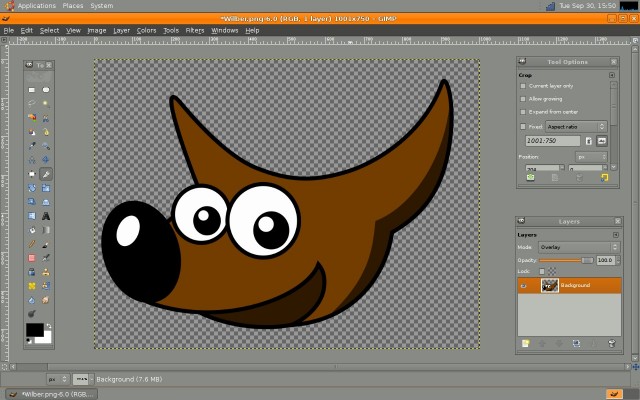
To install GIMP 2.7.x, open the terminal and first add ppa in the repository:
sudo add-apt-repository ppa:matthaeus123/mrw-gimp-svn
Next, update the repositories
sudo apt-get update
install gimp with the next line
sudo apt-get install gimp
After installation you will get the multi-window interface by default. You can switch to the single window interface with Windows -> Single-window mode.
Remember, this is not stable version, so use it only for testing. Have fun.
Tags | Installation, Linux, Software, Ubuntu





