Add Shoutcast plugin to Rhythmbox
By Detector | 25 September 2010
If you love internet radio stations, this is really useful plugin for you. Rhythmbox in Ubuntu comes with few radio stations by default, so, any other station you like, must be entered manually. Now, installing this plugin solves that and you can enjoy in huge list of Shoutcast radio database.
First, download the plugin from here. Extract the archive and double-click on the ‘install.sh’ and choose Run in terminal. Now start Rhytmbox or restart it if is already started and activate the plugin in Edit/Plugins menu. If there is some problem, a quick Rhythmbox restart will solve this. Enjoy.





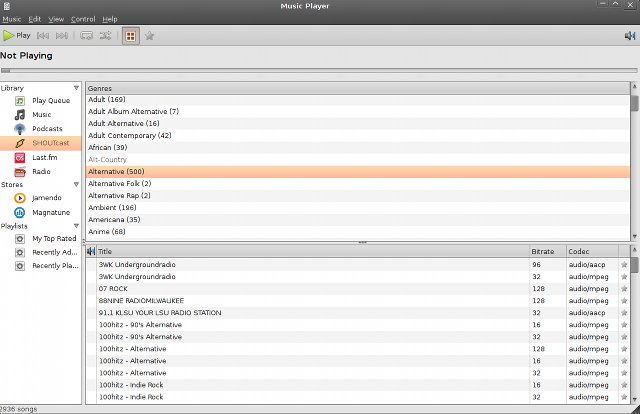

That is pretty neat, because I typically just use youtube for my internet radio, as there are some really great playlists out there. However, I would love to have something a little more structured and this seems like a really fun alternative. Can’t wait to check it out.
Oh, this was a life saver! Thanx! Thanx! Thanx! It was so easy. i was doing searches on how to add my station to rhythmbox, and found nothing! Then I stumbled on this, but almost rejected it because I don’t like manual downloads (newbie), but this was only two steps, and guess what… My station was already there on shoutcast, along with tons of others. I’m so spoiled! Thanx again!