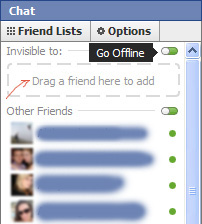Appear offline to some users on Facebook Chat
Facebook have connected millions of people worldwide and it offers chat as additional connection option. 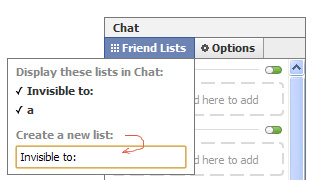
So, whenever you login to your Facebook account, the Facebook Chat automatically signs you in to its messenger system. There are times when a user doesn’t want to appear online in front of a some or particular users, so, you can use create list option to select on which friends you will appear offline or online when you are logged in.
To create a user list, open the chat list and on top left corner click on Friend List. Then create new list, for example: Invisible to: – as on picture. After that, Facebook add that empty list in the main chat list so with simple user drag and drop you can select the friends that you want to be hidden of when you are logged in.
Warning: When you create a list for this purpose, the list would remain the same as the last time you left it. For example, if you have added ‘Julia’ to the list, the next time you login to Facebook, Julia will appear on the same list.
Finally, to go offline for selected users just click on a toggle button right of your list.
Tags | facebook, Howto, Internet, Messenger, Tips and Tricks