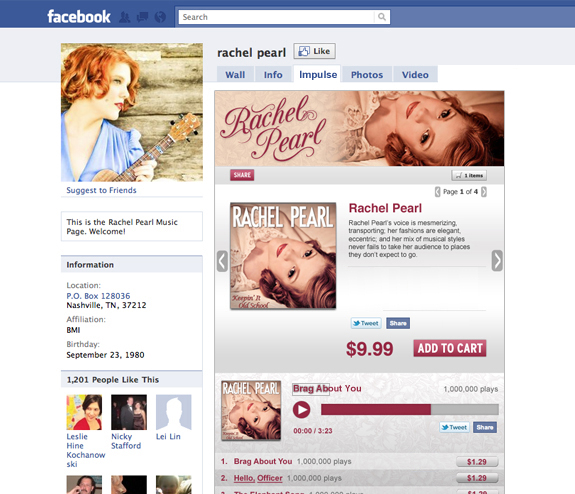How to buy and sell music on Facebook
You are musician and you have many fans on Facebook but unlike MySpace, music and recordings are not huge part of Facebook pages because Facebook doesn’t have integrated tools for easy connecting with potential music fans. How to change that?
Facebook currently supports a markup language called FBML (which may be changing soon). To take advantage of the ease FBML offers, musicians simply need to install the FBML app to their Facebook page and insert the following code to the FBML tab (replacing the values in between the quotes).
<fb:mp3 src=”http://www.yourwebsite.com/yoursong.mp3? title=” name of your song” artist=”name of artist” album=”name of the album”/>
The easy way is with using Moontoast Impulse. With Impulse, fans can listen musician songs directly on the Facebook page through an integrated music player. They can share the music on Facebook and Twitter and they can buy albums or single tracks directly from the Facebook musician fan page.
With Impulse, Artists can have a statistics for what their fans are buying and sharing and allowing them to make more informed decisions in the future.
Setting up a Moontoast Impulse music store on Facebook is easy and leaves you with a simple, uncluttered interface for your Facebook page. It processes payments through Paypal and allows you to upload custom images and choose a custom color. [via Mashable]
For more info, check Moontoast official page.