How to remove Windows XP Genuine Advantage Notification
Windows 7 solution for removing Genuine Advantage Notification is here.
If your Windows XP is not licensed and your computer is connected to internet, it is very possible to get the newest Microsoft update in form of WGA Notification – Windows Genuine Advantage Notification or GENUINE warning.
This update will remind you all time that your Windows XP Operating System is not licensed and it will give options for licensing. Also when your system is already started, the WGA process is always active in your taskbar and there is no way to turn off because it will be started again automatically and continue with annoying warnings.
But here is simple tutorial how to remove genuine warnings:
Second Update and very functional tutorial:
- First – click Start then Run and type “regedit” without quotes and press Enter
- Go to My Computer\HKEY_LOCAL_MACHINE\SOFTWARE\Microsoft\Windows NT\CurrentVersion\Winlogon\Notify. In this location delete the folder “WgaLogon” and all content with name WgaLogon. If there is no WgaLogon folder continue with next steps.
- Restart your computer. After restart WGA will not be active and you can remove it completely following the next steps:
- Set your folders options to show hidden and protected Windows files – go to My Computer/Tools/Folder Options and then choose View. From the View tab choose “Show hidden files and folders” and uncheck “Hide protected operating system files” and click OK
- Now, Go to folder Windows\System32\dllcache, find and delete “WgaTray.exe”. Also, check for “WgaTray.exe” in Windows\System32\, and if you find it delete it, and search for “Wga*.*” with Start-Search-All files and folders and delete everything that starts with “Wga” (Wgatray.exe; Wgalogon.dll, Wgasetup; etc..)
- Restart your computer again and live happy and free.
Tags | Howto, Tips and Tricks, Windows, Windows XP





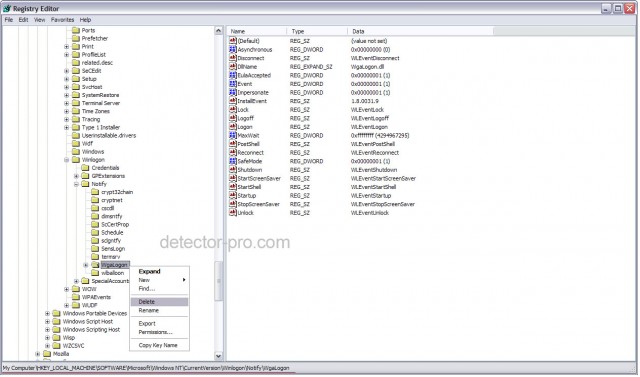

Thanks, guys, that did the trick. Effing Microsoft and their dirty tricks.
Thanks! Those instructions really helped. No more annoying Microsoft notifications.
Sorry guys, didn't work for me. Didn't find the folder “WgaLogon” under My Computer\HKEY_LOCAL_MACHINE\SOFTWARE\Microsoft\Windows NT\CurrentVersion\Winlogon\Notify and (what else should I expect) no “WgaTray.exe” file found. Any ideas?
thank you for being my first google result… plain and simple, i like it. thanks for tutorial. genuine advantage is MICROSOFT SPYWARE… harmless but annoying. i got Windows XP from somebody who worked for ADT Security so i dont understand how there could be any way my copy was invalid… stupid microsoft…
OMG!!THANK YOU SOOO MUCH!!!I THINK IT WORKED. FOREVER IN YOUR DEBT.
TINYKONNIE
Worked great, just print it and follow the instructions word for word and it will get rid of the rat fink, I had the OEM and product and still received the message. Thanks
Worked perfectly.
Like the above post, I had an OEM license from DELL with the product key still on the side of the case. Micro$oft said it was invalid.
Thank you very much. I purchased my Windows in 2005 along with the Word program on it. I kept receiving the invalid error every time I used Word. This is very frustrating! I think they are trying to get us buy their new piece of crap Word, so they are using spyware to destroy programs. I will be purchasing Google's office program when it comes out.
This worked marvelous, thank you very much!
faboulous! Worked perfektly and easy to do, evan for a complete computer-novince like me. Tank you sooo much!
THANKSSS!
Thanks to all of you that were involved in this WGA fix. YOU ROCK!!!!!!Many blessings to all of you…
Chad
thanks, appreciate the help. worked great.
Some people have been conditioned to think this is cheating but here is what they do not know… Microsoft authorizes other companies to lease its product keys in absence of also providing pre-sales verification so that potential purchases of a product key lease can check to see if the product key is valid before purchase. Microsoft thereby can use counterfeit software as a sales lead gimmick. Pretty clever, huh?
It Worked! Thanks and Great Instructions!
good article. i also found an good tools named Genius QuickFix on http://www.pcgeniuszone.com
the full article link of the article is http://www.pcgeniuszone.com/2010/03/say-bye-to-windows-genuine-notification.html
Thanks, it is very helpful
hey guys its work… thanks
Thank you so much….The thing is gone forever
Thanks so much for this. It worked. Bloody Microshaft……..
Also delete \WINDOWS\system32\LegitCheckControl.dll
if you have it.
It still worked with me, thanks!
awesome! a great thanks to you!
hi…..
thanks for google support my problem is resolved
i have remove registry file then restart the computer
& now working ok
hi..,
Thank you very much,
very helpful..
The Notification screen comes up every time I start to boot the computer and asks whether to install it. It seems the GAN is not yet installed, so the above method does not work for me. Any way to remove the notification without first have to install it?
This method works after GAN is installed on your computer. So install it first, then remove it with this tutorial.
i found the “Start-Search-All files and folders + delete” so much helpful to me. super thanks man!!!
((and search for “Wga*.*” with Start-Search-All files and folders and delete everything that starts with “Wga” (Wgatray.exe; Wgalogon.dll, Wgasetup; etc..))
@ Gilbert, your trick work on mine..Wga software was not installed on my computer but installation skin comes everytime i start. now its all gone……thanksssssss
this is very good and helpfull for remove windows geneious problem
tnx this is very good and helpfull for remove windows geneious problem
What a relief to live like a free bird.
Thank U Google
Above all Thank U /www.detector-pro.com
Super it is working great!!!!!!!!!!!!!!
Thanks a lot it really works. Please use search tool to search the wga file
it is a little simpler way to find out and delete those files. It is simplest way than searching through system32. any again thanks
how can i remove genuine notification
Read the main article that is step by step tutorial how to remove genuine notifications.
hi,
to resolve this problem simple method is that
open task manager — processess — wgrprs — remove that, then
open program files there will be a file wgrprs.exe, end the wgrprs process then immediately delete the wgrprs.exe file.
I’m sure that the program will be shut off.
thank u
manik
thaaaaaaaaaaaannnnnnnnnnxxxxx xxxxxxxxxxxxxxxxxxxxxxxxxxxxxx !!!!!!!!!!!!!!!!! it really works !!!!!!!!!!!!!!!!!!!!!!!!! i hate microsoft !!!!!!!!!!!!!!!!!!!!!!!!!!!!!!!!!!!!!!!!!!!!!!!!
Dear Victor…
Your posting already almost 2 years…but help me alot. Almost hopeless when step 1 -3 I found no wga files. Then your next steps really worked.
Tx master
thaks my dear frnd it works.publish more triks on net
thank you man you are great
i hope this is the ultimate solution for the removal for genuine microsoft conterfeiting problems
This was bad
I now have to use ubuntu to get to my files
hi all as per the instructions i had been wor for 10 and deleted windows genuin software from my pc thanks to your help thak you very much
Thank u so much, it is very helpful & easy process.
cool dude,that was really helpful )
)
thnk u so much man!!!! u rock!!
thanx that notification had troubled me a lot…………………………
This worked good…..thanks a lot!!!
thnx dude it really heaps……………..:)
i had removed wga but why i am not getting windows updates .please reply me
This method is not breaking windows updates. If there are any updates, you will get them.
I did everything till step 4 and when I come to step 5 and I try to delete WgaTray.exe it gives me this message:
Impossible to delete WgaTray: Access is denied.
Make sure the disk is not full or write protected and that the file is not currently used.
What can I do? =/
Noura, follow the correct path in step 1. After that you must restart your computer so the wga protection will be removed. Then you can delete the wga – files.
Yeah it worked on another similar way, thankz! ^^
Thk super cool
Yeah it worked
Thanks for Help: I act all 5 steps and my XP is OK : ))))))))
Be happy, my Friends !
In my computer it don´t works – I don´t have “WgaLogon”, I don´t have “WgaTray.exe” – so I don´t know what to erase.
makmak
thank you so much!!!!!!!!!!!!!!!!!!!!!!!!!!!!!!!!!!!!!!!!!!!!!!!!!!!!!!!!!!!!!!!!!!!!!!!!!!!!!!!!!!!!!!!!!!!!
first 3 steps worked!!!!!!!!!!!!!!!!!!!!!!!!!!!!!!!!
never turn on automatic updates
use driver scannner
All steps are working! Tested many times by many detector-pro visitors.
Viktor Ustijanoski
DetectorPRO editor
It has been very successful after trying different ways which where not responding.
Thank you.
THANK YOU
theres no wgalogon folder in my registry, either in my system folder can’t find it anywhere
Are you using Windows XP or?
subject: is how to remove the window xp genuine advance notification.
I could not find the wgalogon in windows xp home edition maybe it is listed in the window xp pro edition. Your reply pls.
Yes, this is tested for Windows XP PRO. Try to search for wga*.* in windows search/All files and folders and delete those files if anything is found.
This is very useful.
hey where can i find windows for the 5th step?
yes. it is working …. thank u sir . the steps u have given are very simple and being very easy to follow it . i once again thank u for reliving me from this wga tension.
in my windows xp professinal service pack 2 . the WgaLogon is not deleting
Try update to Windows XP Service Pack 3. The update is free and you will get additional features. Next, when WGA is installed again, you can easily remove it with this method.
Thanks men. Works like magic
hi,
i did all the 4 steps as u said, but in the last point system 32 i did not find any Wga Files but still i am getting an error of windows Geniue…Plz help me.
rajiv_bond2000@yahoo.com
THANK YOU………….SO MUCH………..
Thank you! I have win XP Pro, and just re-installed sadly IE8 sux!
Do you have a fix for the nuisance pop up and blocking of my downloads (*like Flash!) by IE8/Windows/Microsoft)???? I would really appreciate that fix too! I thought maybe this was part of the blame, but apparently not all of it.
ThanX again!
Ariana
thankyou! ur such a genius!
thanks a lot!!!!!!!!!!!!!!!!!!!!!!
hey dud..
tnx a lot..
its very important information. And also simple to understand ..
like the rest of the posts to understand it .. I had no difficulty It is written so simply that no one can understand it..
thnk u soooo much.. !
Thanks. It works very well. Cheers !!
hmmmm thnksss alottt n nw my pc is free from dis notificationnn it will helpss for everyonee who dnt knw the process thnkssss
thnx Your Da besT I reaLLy Appreiciat It Its So Easy to Remive IT with GIude Again I Say
THANKu
thanku!!!!!!!!!!!!!!!!!!!!!!!!
Thanks man, it’s working perfectly
Thanks a lot..Quick and easy!!
I have followed all the steps and there is no WgaLogon Folder located in the registry at My Computer\HKEY_LOCAL_MACHINE\SOFTWARE\Microsoft\Windows NT\CurrentVersion\Winlogon\Notify
There is also no Wga files found anywhere even when I did a search (using windows xp home) But each time I start the pc – just after the Welcome screen and before windows actually loads I am getting a notice that my Windows product must be activated within 7 days. Do I want to activate now? If I select yes the next screen states that Windows is already activated. Click OK to exit.
Any assistance would be so Very Much Appreciated.
Are you using XP professional or? The best solution is reinstalling your OS, and when GAN update is installed again, remove it with this tutorial.
Thank you very much ………….. dear it works ….
Thank you mate..it really works..^_^
ok
very good way
thank you
Thanks — these were old product keys (2004) on a very genuine looking label. Should have worked…
if you couldn’t remove the notification i suggest you to use this tool. http://www.filesonic.com/file/1638140594/RemoveWAT.rar It works fine with windows 7
Great! Thanks a lot.
Greetings
All the above steps worked rightly, window genuine advantage notification no longer appear
However, afterwards my internet connection keeps cutting off for some odd reason! FYI .. I’m using a wireless connection.
Any tips or advise regarding the above, appreciate it
Thanks that was great knowledge transfer
Thanks a lot for your nice support.
Thank u so much….It worked!!!!!…its so simple my friends….
Thanks
I followed these steps correctly, but I think I may know what these poeple mean by “I cant find it in my registry”. I had this problem at first, but I thought about it for a minute. You have to let Windows Genuine Advantage install, then fail the test it admits. Then you can follow these steps. I think most people are annoyed by having to close the installation window for WGA. You need to let it install on your computer, fail the genuine test, then close. Then you can delete these files. It makes sence that the program has to be there before you can delete it.
what you said is right, i try installed the WGA notification and then proceed with all those step….then the result is happily ever after, ME GUSTA…=)
Its really worked. Are there any other simple way to remove windows XP Genuine? This way is also simple but i want to know there are another simple way to do this or not. Thanks!
it is safe to do this process? why some people says if you do this process the windows become unstable?
It will be more stable and fun to use without all GAN notifications.
Great …It’s works fine after doing the above steps …Thanks …….
hey i can’t able to delete wgatray.exe file cn u tell any tip to delete it…….
My profound Thanks to you. I felt very guilty on seeing windows genuine notification. Because of you, now i feel relaxed. Thanks Alot.
thanks – its work on win xp pro sp3, but not in xp home edition because of its limitation administrator rigth. use wga remover for windows home editions
good steps are you provide its easy to make now im feeling happy because of you hand up to you thank you very much……………..
thank ou so much… this is easy to follow… many many thanks
tell about windows 7 also.
http://www.megaupload.com/?d=GUWBTYXJ go this link and download
Its really worked…
Am suffered with Genuine..
Iam really free now…
Thanks a lot..
For windows 7 follow link at the beginning of this post.
Thanks
Its work Perfect
THANK YOU MILLIONS!! YOU SAVED MY DAY!!
Thank You Very Much.. It really worked on my PC.